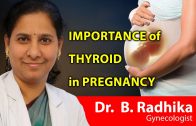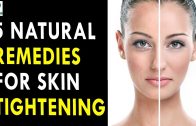Keeping all your digital pictures organised is a big task, especially if all the pictures are stored in literal dozens of different places. Sometimes you need a specific picture but you don’t remember in which folder you have kept it and then the never ending task begins. The Great Photo hunt!!
So let’s learn “How to organise digital pictures” in six easy steps
1. Sorting and Uploading – I started uploading and sorting all my pictures from various external devices such as Phone, camera, SD card, pen drive and CD to my PC by using windows photos app. This was preinstalled on my PC. If you don’t have one, you can always download it from Microsoft app store. This app auto syncs all my pictures whenever I connect any of my devices with it. It arranges them in the new folder according to month and year in the default windows picture folder.
2. Arranging in folders – For the pictures already existing in my PC, I have segregated them in folders by years and labelled by months. And sub labelled by date and event of that particular month, which is really helpful when you are searching some specific pictures either by date or event.
3. Deleting – As I am uploading and sorting, I am also deleting any photos that I don’t really want to keep, mostly the 97 duplicates of the one scene.
4. Online backup- I have also started using Photo app by Google, an online photo storage because I can upload to the photo app from all my devices. you can save unlimited pictures, at reduced file size and Google Photo app automatically does that for you. You may choose any other Cloud storage like Google drive, OneDrive or Dropbox, and ICloud for IOS users.
5. External backup- Once all my pictures are sorted I also back everything up to my external hard drive. It is always advisable to take physical backup of all your pictures.
6. Choosing favourites- So as I am uploading and sorting photos, I’ve started choosing our favourite memory pictures and I get them printed in beautiful photo albums. You just have to upload your pictures on these digital album making website or app and choose the type of album you want and that’s it. In few days’ picture album gets delivered to your doorstep at a reasonable cost.
There are many online sites and photo studios who can print these albums for you. I personally like http://www.zoomin.com/in